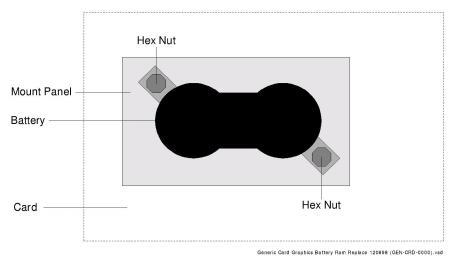
You are here: CSP Hardware Installation and Maintenance > 6 CSP Maintenance > Replacing RAM Backup Battery

Overview
Some of the system cards have a Nickel Hydride battery for RAM Backup.The battery has a life-expectancy of approximately 5 years. A charged battery will have a voltage reading of 3.6 volts.
Important! Line cards (E1, T1, J1) do not use this battery. The CSP Matrix Controller Series 3 card automatically downloads system software to line cards if their RAM is lost.
Below is a top view of the battery attached to a card.
Figure 6-7 Top View of a RAM Backup Battery Attached to a Card
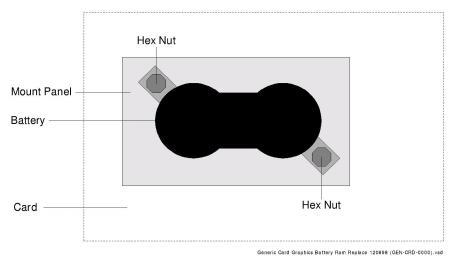
Pre-installation Considerations
Please note the following considerations before beginning battery installation:
• A 3/16-inch hex socket wrench is required for installation.
• Leave the battery in its protective bag until you are ready to begin the installation procedure.
• The polarity of batteries varies among cards. Note the polarity of the battery that you are replacing and be sure to install the new battery with the same polarity.
• The battery is attached to the card by two hex nuts at opposite corners. Cards shipped before February 1, 1998 may have a Mount Panel between the battery and the card.
• Always use ESD protective straps, shoes, or mats when replacing battery modules.
 Electrostatic discharge from your body can damage integrated circuits.
Electrostatic discharge from your body can damage integrated circuits.
Follow these instructions to replace the battery:
1 Remove the card from the chassis.
2 Locate the battery installed on the card. Before removing the battery, note the polarity. The positive end of the battery is indicated by a + symbol, as shown in Polarity Indication.
Figure 6-8 Polarity Indication
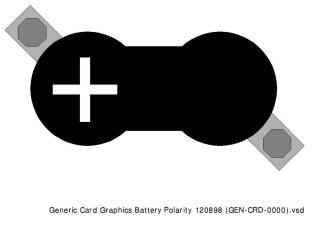
3 Unscrew the two hex nuts holding the battery to the card and remove the battery. If the card has a Mount Panel between the battery and the card, the Mount Panel must remain installed on the card when you install the new battery. See Top View of a RAM Backup Battery Attached to a Card.
Important! The battery may contain hazardous materials. You must recycle or dispose of the battery according to applicable local regulations
4 Align the new battery on the card.
 Make sure that the polarity of the new battery matches that of the removed battery or the battery will not charge properly and damage to the card may occur.
Make sure that the polarity of the new battery matches that of the removed battery or the battery will not charge properly and damage to the card may occur.
5 Secure the new battery to the card by replacing and securing the two hex nuts.
6 If the card has a Mount Panel, it must remain installed on the card when you install the new battery. If the card does not have a Mount Panel, attach the battery directly to the card.
7 Power-cycle the card.
• Re-install the card into the chassis.
• After a minimum of 10 seconds, remove the card.
• Re-install the card.
If a card is removed from the chassis for 12 hours or more, the battery will require 48 hours of continuous operation to be fully re-charged.