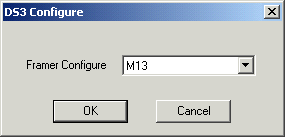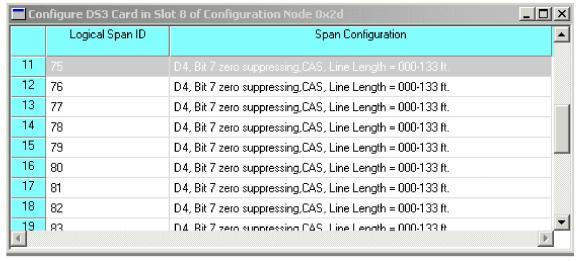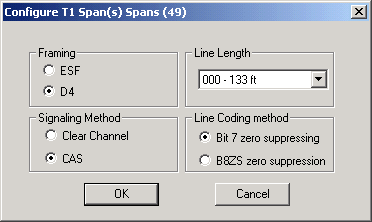Configuring the DS3 Card

This procedure describes configuring the DS3 card.
Before you begin
You must have a node view window open in configuration mode. You must add a DS3 card to a node. See Adding Cards to a Node.
Information Source
Please refer to the DS3 information contained in the SwitchKit user guides and the Developer’s Guide: Line Cards.
Configuring the DS3 Card
The following steps explain the DS3 card configuration.
 You can have up to three active DS3 cards and one redundant DS3 card in your CSP. The three active cards give you 84 spans. The last four spans can be configured for signaling links but not for voice (CICs). At the end of this procedure, see more information about SS7 CIC Traffic Over the DS3 Line Card.
You can have up to three active DS3 cards and one redundant DS3 card in your CSP. The three active cards give you 84 spans. The last four spans can be configured for signaling links but not for voice (CICs). At the end of this procedure, see more information about SS7 CIC Traffic Over the DS3 Line Card.
1 Right-click the DS3 card in the node view and select DS3 Configuration from the menu.
The DS3 Configure dialog box opens:
2 From the drop-down list select, M13 or CBIT, and then click OK.
3 To configure spans on the DS3 card configuration dialog box, do one of the following:
• Select the DS3 card in the node view. Go to the Configuration menu and select Card/ Configuration.
• Right-click the DS3 card in the node view and select Span Configuration from the menu.
• Double-click the DS3 card in the node view.
The Configure DS3 dialog box opens. The configuration data shown in the screen shot on the next page is example data.
4 To configure the spans, highlight the range of spans you want to configure.
5 Right-click in the Span Configuration column and select Span Format Configuration from the menu. This opens the following dialog box.
6 Specify the , , , and Line Coding Method.
7 Click OK to close the dialog box. Your span configuration is now displayed in the DS3 Card configuration table.
8 Click OK to close the DS3 card configuration dialog box.

Note
Configuration changes are not sent to the CSP until you select the menu: Configuration®Configure Through SwitchMgr ®Send Only Modified Configuration To Switch.
SS7 C Traffic Over the DS3 Line Card
The DS3 line cards support SS7 traffic. Under normal operation, a DS3 line card can handle 28 spans, and a CSP chassis can support up to three DS3 line cards. If, however, you wish to support SS7 CIC traffic on all three line cards, you must reconfigure one of the DS3 line cards to 24 spans using DIP switch 4 and 6. The table below shows what the DIP Switch settings are.See the next table.
|
DIP Switch
|
Setting
|
Spans usable for CIC
|
|
Switches 4 and 6
|
Both On
|
All physical spans can be used for CIC’s
|
|
Switches 4 and 6
|
Both Off
|
Only physical spans 0-23 can be used for CIC’s
|
 You can have up to three active DS3 cards and one redundant DS3 card in your CSP. The three active cards give you 84 spans. The last four spans can be configured for SS7 signaling links but not for voice Circuit Identification Codes (CICs). At the end of this procedure, see more information about SS7 CIC Traffic Over the DS3 Line Card.
You can have up to three active DS3 cards and one redundant DS3 card in your CSP. The three active cards give you 84 spans. The last four spans can be configured for SS7 signaling links but not for voice Circuit Identification Codes (CICs). At the end of this procedure, see more information about SS7 CIC Traffic Over the DS3 Line Card.