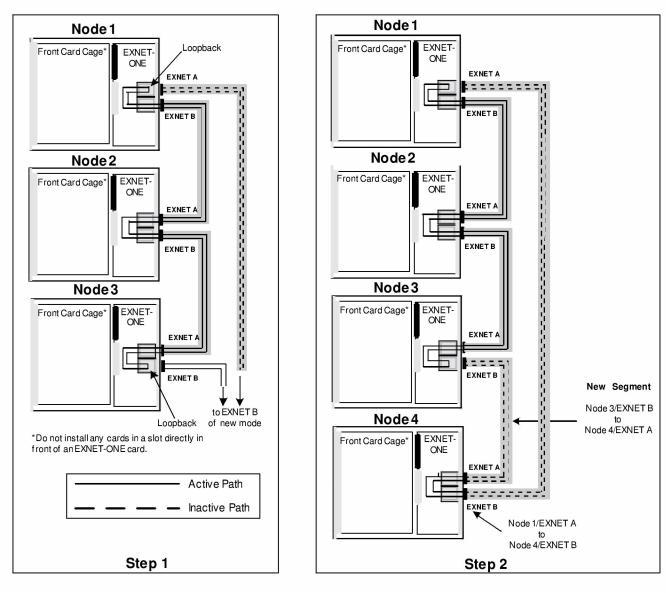
You are here: Hardware Installation and Maintenance > 5 Building a Multi-Node CSP > CSP In-Service Upgrades

Adding an EXNET Ring to Stand-Alone Nodes
You can establish a CSP system with stand-alone nodes by adding EXNET hardware to each node without affecting existing calls on any nodes.
1 Add the following EXNET hardware to each node:
• EXNET-ONE card
• Fiber optic cable
2 Assign Logical Node IDs to each node by using the Assign Logical Node ID message.
3 Configure the EXNET ring at each node by using the EXNET Ring Configure message.
• Assign a Logical Ring ID to each node.
• Configure the Transmit/Receive Mode of each node.
• Configure the number of packets for each ring.
4 Bring the ring in service by using the Service State Configure message. This message only needs to be sent to one node to bring the entire ring in service. Calls can now be connected across nodes.
The EXNET Ring can be expanded to add a node without service disruption by performing the following procedure.
1 Configure the new node:
• Establish the Ethernet connection to the host.
• Download the system software.
• Re-establish the socket connection.
• Assign the Logical Node ID.
• Assign Logical Ring ID of the existing ring to the node using the EXNET Ring Configure message.
• Configure Transmit Mode and Number of Packets according to requirements.
• Configure CSP options on the node, if applicable, by using the EXS Node Configure message.
• Perform Ring Interface Card (RIC) diagnostics using the entity RIC Diags (0x04) in the EXNET Ring Configure message.
• Prepare node for addition to ring with the entity Prepare For Addition (0x05) in the EXNET Ring Configure message.
2 Loopback ports on the operational ring. Prior to disconnecting the fiber optic cables on the operational EXNET ring, send the EXNET Ring Configure message with the entity Loop Back Port (0x07) to the operational nodes where the new node will be added. The Logical Node ID of the message is the node where the "A" port is to be looped back. The argument of this message is the Logical Node ID of the node where the "B" port is to be looped back. This forces the two adjacent nodes to loopback their respective I/O ports so that the connection between them is temporarily inactive and the fiber optic cable connection can be provided to the new node.
3 Disconnect fiber optic cable where necessary. Disconnect the fiber optic cable from the operational nodes adjacent to where the new node is to be added.
4 Make the fiber optic connections to the new node as shown in
Adding a Node to an EXNET Ring.
5 Configure Ring for Expansion. Send the EXNET Ring Configure message to the adjacent node with the entity Expand Ring (0x06). The Logical Node ID of the message is either adjacent node. This brings the new node into the ring, however, the new node will not yet transmit packets on to the ring.
6 Add the new node. Send the EXNET Ring Configure message to the new node with the entity Add Node (0x08). The Logical Node ID of this message is the new node. The new node will now transmit its packets on the ring if so configured. Final verification is performed on all nodes directly involved in the addition of the new node to the active EXNET ring:
• The EXNET ring should be in service
• I/O ports which, during the addition became looped back, should be open.
• Both I/O ports of the new node should be open
7 Response to Add Node is sent to the host.
8 Download the appropriate configuration file(s) to configure all required capabilities of the new node.
The example diagram ( Adding a Node to an EXNET Ring) is for illustrative purposes only and assumes an existing 3-node EXNET ring configuration, where a new node (Node 4) is added between Nodes 3 and 1. These procedures and the example diagram depicted are applicable to any operational 2-node (or more) EXNET ring configuration.
Figure 5-16 Adding a Node to an EXNET Ring
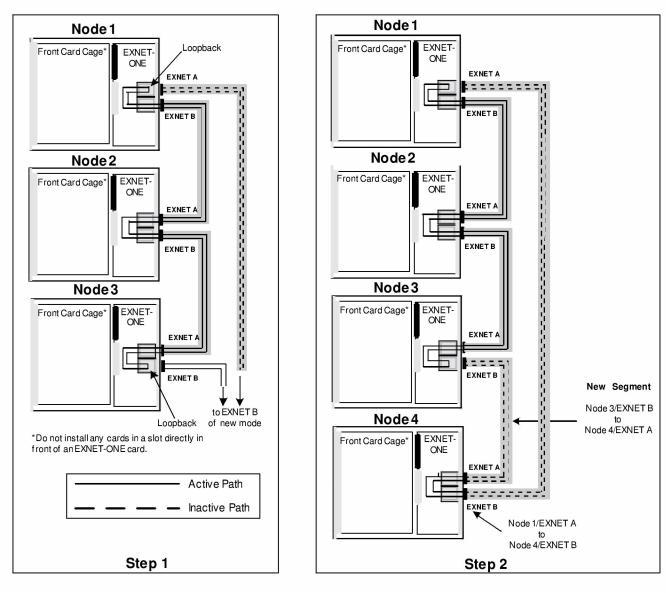
Adding a Redundant EXNET Ring
Adding a redundant EXNET ring to a CSP system has no effect on calls in a connected state or in setup. Use the following procedure to add a second EXNET ring:
1 Add an EXNET-ONE card to each node.
2 Connect the EXNET cable to each node in the same manner as the active ring.
3 Configure the EXNET ring by using the EXNET Ring Configure message.
4 Assign a unique Logical Ring ID and configure the Transmit/Receive Mode and number of packets.
5 Bring the ring in service by using the Service State Configure message.
Adding a line card to a CSP node has no effect on traffic, but has the following consequences:
• Timeslots used for CSP Conferencing may be affected. See EXS Conferencing in the API Developer’s Guide: Overview for more information.
• If an E-ONE card is added to a node configured to transmit three packets, only channels 1–24 are switched onto the EXNET ring.
Adding a Matrix Controller Card
You can add a redundant Matrix Controller Series 3 card to a node with no effect on local or distributed traffic. In the event of a Matrix Controller Series 3 card switchover, however, some calls in the process of being established on the node may be dropped.