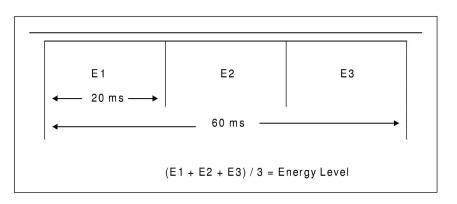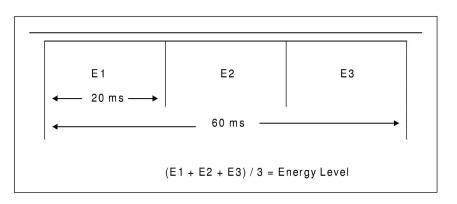
You are here: CSP Developer’s Guide: Overview > 7 DSP Series 2 Card Product Description > Energy Detection

Overview
The Energy Detection feature detects energy on a channel. You can use this feature for CPA when there is not a pattern to match available, or to report energy detection to the host application. To compensate for background noise and to filter out short energy bursts, you can set the sensitivity level and the scan duration (defined below).
You can determine these settings based upon the type of energy to be detected, and to some extent, by trial and error. After setting both levels, test to see if the desired energy is being detected, then adjust the settings as necessary.
For CPA, the Energy Detection feature determines only that a pattern has occurred. It does not distinguish tones. The Energy Detection class (Class 3) is composed of the most common call setup tones: Ringback, Double Ringback, Busy, and Reorder. You can add any pattern to this class, or use any other class for Energy Detection, with the following restrictions:
• The pattern must consist of alternating periods of tones and silence. Energy Detection recognizes a pattern by periods with energy (tone) and no energy (silence). Because Energy Detection must detect both tone and silence, it cannot detect a "pattern" that has tone but no silent interval.
• The Energy Detection DSP function can detect only tones from the default patterns defined for the Energy Detection class (Tone IDs 0, 1, 2, and 5). You can still use a pattern for Energy Detection that does not use one of these tones. To do so, you must change the Tone IDs in the pattern to one of those allowed, using the CPA Pattern Configure message.
Parameters
The following parameters configure energy detection:
• Sensitivity Level
• Scan Duration
• Completion Timer
Sensitivity Level
The Sensitivity Level is the amplitude above which the energy detector perceives a signal. Set the sensitivity level to detect and report energy that is greater than the prevailing background noise. When you expect a significant background noise, use the least sensitive setting (0 dBm). When you expect little background noise, use the most sensitive setting (-30 dBm).
Scan Duration
The Scan Duration is the repeating time interval over which the energy detector determines that energy is either Present or Not Present. Set the scan duration to be longer than expected energy bursts. You must use 20 millisecond intervals to set the scan duration, so energy is sampled for each 20 millisecond block within the specified duration.
The scan cycles repeat until the completion timer expires. The calculated energy level is the average over all blocks, as shown in Scan Cycle. If the calculated energy level exceeds the configured sensitivity level, energy is reported.