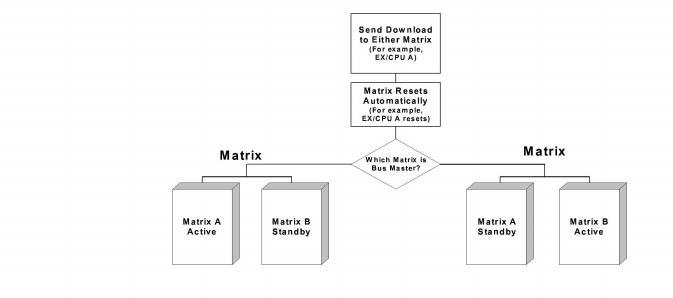
You are here: CSP Developer’s Guide: Overview > 3 Getting Started > Download Scenarios

For a Excel platform with a single Matrix Controller card, download the system software to storage memory. When the download finishes, the Matrix Controller card resets and copies the download from storage to executable memory.
Redundant Matrix Controller Card
In redundant system (those with two Matrix Controller cards) download the system software to either Matrix Controller card. Depending on which Matrix Controller card has control of the bus, one of the following scenarios occurs:
If Matrix Controller card A in has control of the bus after the download finishes, the following occurs, as shown in Downloading to Redundant Matrix Controller Cards:
1. Card B remains in the Boot state. Card A enters the Initialize state from the Boot state.
2. Card B remains in the Boot state. Card A enters the standby state.
3. Card B remains in the Boot state. Card A enters the Switchover state, sends the system software to the line cards, and enters to the Active state to become the active Matrix Controller.
4. Card B requests the software load from Card A. Card A sends the software load to Card B.
5. Card B boots, resets, initializes, and enters the standby state to become the standby matrix controller.
Important! As each Matrix Controller card transitions between states, it sends a Poll message to the host. The Poll messages do not indicate which Matrix Controller card has control of the system bus. You must look at the front panels on the Matrix Controller cards, where a green LED indicates the card with control of the system bus.
Figure 3-1 Downloading to Redundant Matrix Controller Cards
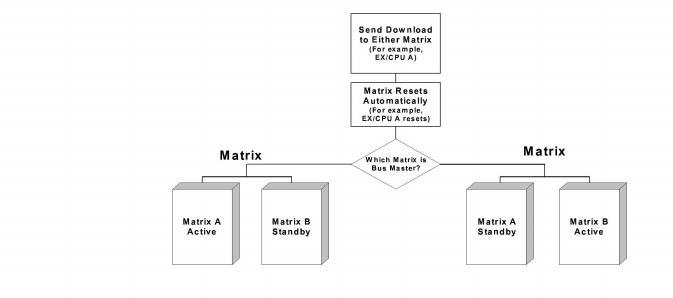
Excel recommends that you design your host application to stop polling before the download begins. But if you do so, you must send a Poll Interval Configure message when the download completes.
Figure 3-2 Download with Matrix Controller A Bus Control
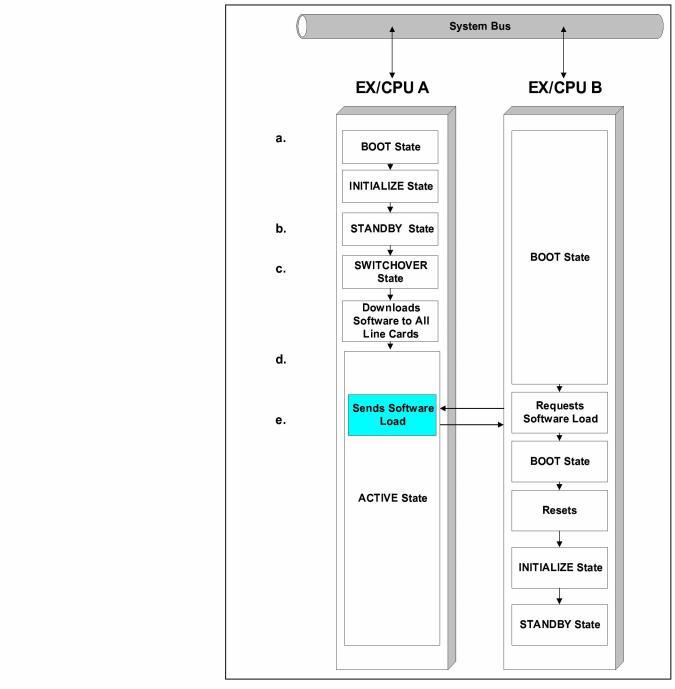
.
If Matrix Controller B has control of the bus, the following scenario applies, as shown in Download with Matrix Controller B Bus Control:
• Card A is in the Initialize state.
• Card B requests the system software load from Card A.
• Card A sends the system software load to Card B.
• After Card B receives the system software, it resets, initializes, enters the standby state, and progresses to the Switchover state. Card A remains in the Initialize state.
• Card B downloads the system software to all the line cards, enters the Active state, and becomes the active Matrix Controller. Card A enters the standby state and becomes the standby Matrix Controller.
Figure 3-3 Download with Matrix Controller B Bus Control
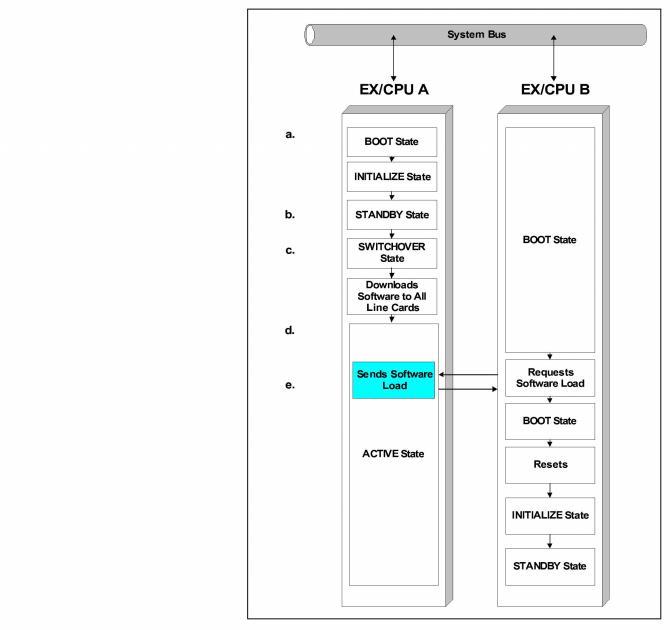
The system software transitions through the states shown in System Software States.
Figure 3-4 System Software States
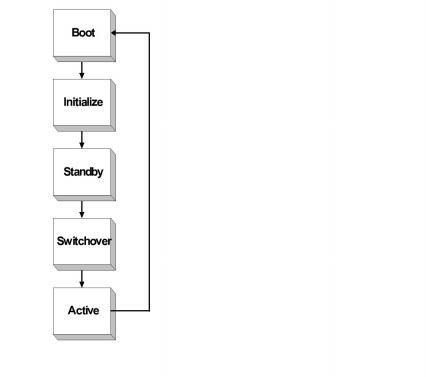
Boot State
The system software starts in the boot state. The ROM boot loader verifies an existing system software download. If you are downloading new system software from the host or from the adjacent Matrix Controller, the boot loader acquires and verifies the new software download. When the ROM boot loader verifies the download, it copies the download from storage space into execution space, then begins to execute it. Every time the Matrix Controller resets, it enters the Boot state.
After the system software initializes resources, it enters the Initialize state, and sends a Poll message to the host. In the Initialize state, it synchronizes its database with the active Matrix Controller or, if the adjacent Matrix Controller is not active, it resets the database.
When the database is ready, the system software enters the standby state.
A Matrix Controller remains in the standby state until one of the following conditions occurs:
• The adjacent Matrix Controller is removed, reset, or experiences a failure.
• The host sends a Become Active message to the Matrix Controller.
• The adjacent Matrix Controller completes a download.
If any of the above conditions occurs, the Matrix Controller gains control of the system bus and enters the Switchover state. The Matrix Controller then gains control of the Excel platform and enters the Active state, and the system software immediately enters the Switchover state.
To perform a successful switchover, the active Matrix Controller must be in the Active state, and the standby Matrix Controller must be in the standby state.
If a switchover occurs when the standby Matrix Controller is in the Initialize state, (requesting information from the active Matrix Controller) the standby Matrix Controller resets after all tasks on the card are set to a known state. If the active Matrix Controller resets while the standby Matrix Controller is in the Boot state, the standby Matrix Controller progresses to the Active state but does not update any of the information held on the previous active Matrix Controller.
When the system software has completed its tasks in the Switchover state, it enters the Active state. The system software then sends a Card Status Report message to the host for each card in the Excel platform. The host must monitor the Card Status Report messages so that when it begins configuration, it can properly allocate resources.
When the system software is ready, the Excel platform sends a Poll message, with its Ready for Configuration bit set. The system software is now fully operational. The system software stays in the Active state until the Matrix Controller resets.
The Matrix Controller resets when one of the following occurs:
• The host sends a Become Active message to the standby Matrix Controller.
• The host sends a Reset Matrix or Reset Configuration message to the Matrix Controller.
• The Matrix Controller completes a download of system software with a more recent timestamp.
• The Matrix Controller experiences a hardware and software failure.
The system software cannot perform all actions in all states. The host must operate in accordance with the following restrictions of each state:
• If the system software is in any state other than Active, only the Core Message Set is available. The Core Message Set is a small subset of the API messages. Use the Core Message Set only for downloading system software and for tracking the status of the Matrix Controller.
• The system software can use hardware resources only if they are reported in the Card Status Report message.
• Before the host can configure the Excel platform, the Active system software must send a Poll message with the Ready For Configuration status bit set.
• The host monitors the Poll messages status bit, "Download this Matrix", and initiates a download if it is set. The system software cannot leave the Boot state until it has received a valid download.
• The host monitors all the status bits in the Poll message for indications of failure which prevents the Excel platform from operating with defective hardware.
• Only one Matrix Controller transitions to the Active state. The host can either allow the Excel platform to select which Matrix Controller becomes Active, or it can send a Become Active message to the Matrix Controller that it wants to address as the active Matrix Controller.
In a non-redundant system, the system software runs in exactly the same states and follows the same rules. The only difference is that the single Matrix Controller always runs in the active state.