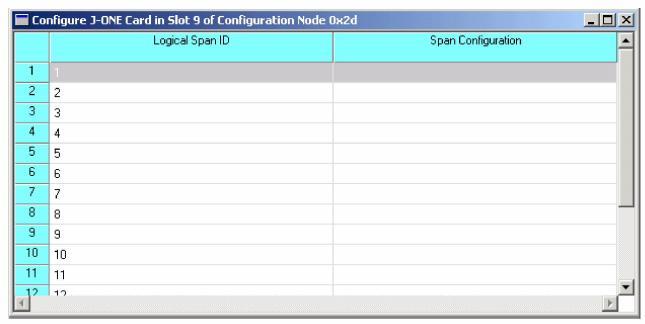
You are here: SwitchKit CSA User’s Guide > 3 Configuring Line Cards, Spans, and Channels > Configuring the J-ONE Card

This procedure describes configuring the J-ONE card.
Before you begin
You must have a node view window open in configuration mode.
Information Source
Please refer to the J-ONE information contained in the SwitchKit user’s guides and the Developer’s Guide: Line Cards.
Configuring the J-ONE Card
The following steps explain the J-ONE card configuration.
Important! For J-ONE cards, we only support assigning Logical Span IDs. Configuring the Span Format (as is possible for T-ONE and E-ONE cards) is not offered. Please use a configuration file and SwitchManager to configure your Span Formats.
1 To access the J-ONE card configuration dialog box, do one of the following:
• Select the J-ONE card in the node view. Go to the Configuration menu and select Card®Span Configuration.
• Right-click on the J-ONE card in the node view and select Span Configuration from the menu.
• Double-click the J-ONE card in the node view.
The Configure J-ONE dialog box opens:
2 Highlight the spans to be configured. Right-click in the highlighted area, select Assign Logical Span ID. Type a number in the Logical Span ID text box. This number is assigned to the first span highlighted.The other spans are automatically assigned IDs.
3 To configure the spans, highlight the range of spans you want to configure. See the Configure J One Card dialog box on the next page.
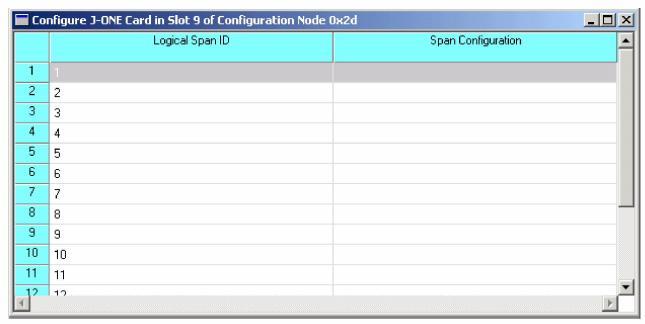
4 To assign Logical Span IDs, highlight the range of spans you want to configure and select either
• Right-click on the highlighted area and select Assign Logical Span ID from the pop-up menu, or
• Go to the Configuration menu and select Span®Assign Logical Span ID.
The Configure Starting Span ID dialog box opens:
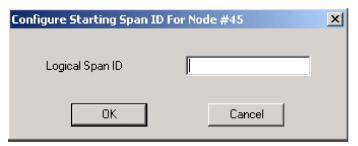
5 Click OK to close the Configure Starting Span ID dialog box.
6 Click OK to close the J-ONE card configuration dialog box. You are ready to configure channel groups. See Configuring Channel Groups

Note
Configuration changes are not sent to the CSP until you select the menu: Configuration®Configure Through SwitchMgr ®Send Only Modified Configuration To Switch.