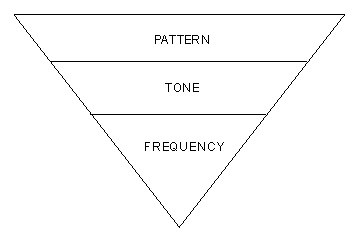
You are here: CSP Developer’s Guide: Overview > 9 Configuring The DSP-ONE Card > Call Progress Tone Pattern Transmission
Call Progress Tone Pattern Transmission

Call progress tone patterns are audible signals that indicate the progress or disposition of a telephone call. Examples of call progress tone patterns include the busy signal, ringback, and dial tone.
About Call Progress Tone Patterns
A frequency is the most basic building block of a call progress tone pattern. A tone is a combination of frequencies, or it is a single frequency that has been designated as a tone. The frequency or frequencies in a tone have specified dBm levels. A tone pattern is a single tone or a sequence of tones, divided at precise intervals by silence.
A tone pattern is formed when tones are combined, with specific intervals of silence between them. For example, the industry-standard "call waiting tone" is actually a pattern, in which Tone 1 is on for 300 milliseconds, off for 9700 milliseconds, and on again for 300 milliseconds. You can think of a call progress tone pattern as being at the top of a hierarchy, with tone in the middle and frequency at the bottom. That is, one or more frequencies make up a tone, and one or more tones make up a pattern.
You can create and modify and create patterns with the message, CPA Pattern Configure.
Figure 9-2 Call Progress Tone Pattern Hierarchy
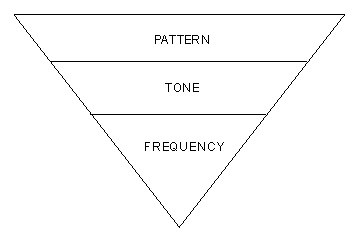
Figure 9-3 The Composition of a Call Progress Tone Pattern
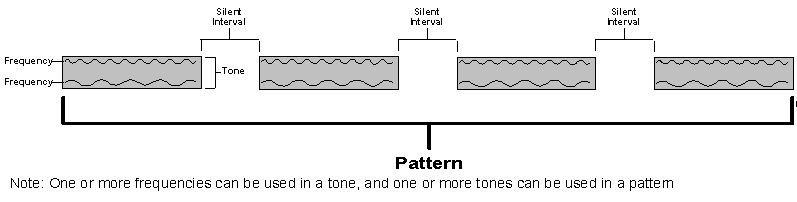
Default Transmit Call Progress Tones
Default transmit call progress tones shows the default tones that the Excel platform uses to generate call progress tone patterns. Each call progress tone is distinguished by an ID. Note that some of the tones are single frequencies, while others are combinations of frequencies, at specific dBm levels.
Table 9-8 Default transmit call progress tones
|
|
Tone ID |
|||||||||||
|---|---|---|---|---|---|---|---|---|---|---|---|---|
|
Specification |
01 |
02 |
03 |
04 |
05 |
06 |
07 |
08 |
09 |
0A |
0B |
0C |
|
Frequency Count |
1 |
1 |
2 |
2 |
2 |
4 |
1 |
1 |
1 |
1 |
1 |
1 |
|
Frequency 0 (Hz) |
440 |
480 |
350 |
440 |
480 |
1,400 |
914 |
985 |
1,371 |
1,429 |
1,777 |
400 |
|
dBm 0 |
-15 |
-15 |
-15 |
-20 |
-20 |
-8 |
-13 |
-13 |
-13 |
-13 |
-13 |
-18 |
|
Frequency 1 (Hz) |
|
|
440 |
480 |
620 |
2,060 |
|
|
|
|
|
|
|
dBm 1 |
|
|
-15 |
-20 |
-20 |
-8 |
|
|
|
|
|
|
|
Frequency 2 (Hz) |
|
|
|
|
|
2,450 |
|
|
|
|
|
|
|
dBm 2 |
|
|
|
|
|
-8 |
|
|
|
|
|
|
|
Frequency 3 (Hz) |
|
|
|
|
|
2,600 |
|
|
|
|
|
|
|
dBm 3 |
|
|
|
|
|
-8 |
|
|
|
|
|
|
 Although you can create a new tone or modify any of the default tones shown in the table above, you cannot create a new Tone ID. You must use an existing Tone ID for your new or modified tone. The tone that was originally associated with that Tone ID becomes unavailable. When you change the specifications of a tone, the change affects all patterns that use that tone.
Although you can create a new tone or modify any of the default tones shown in the table above, you cannot create a new Tone ID. You must use an existing Tone ID for your new or modified tone. The tone that was originally associated with that Tone ID becomes unavailable. When you change the specifications of a tone, the change affects all patterns that use that tone.
Default Call Progress Tone Patterns
To form call progress tone patterns, the call progress tones are combined and separated by intervals of silence. Default call progress tone patterns shows the default transmit call progress tone patterns. The parameters for each pattern are shown in Default call progress tone patterns.
Table 9-9 Default call progress tone patterns
|
Value |
Call Progress Tone Pattern |
|
0x01 |
Dial Tone |
|
0x02 |
Ringback Tone |
|
0x03 |
Line Busy Tone |
|
0x04 |
Reorder Tone |
|
0x05 |
Warning Tone |
|
0x06 |
Call Waiting Tone |
|
0x07 |
ONI Call (Zip Tone) |
|
0x08 |
ANI Failure (Zip Tone) |
|
0x09 |
Confirmation Tone |
|
0x0A |
Recall Dial Tone |
|
0x0B |
Class of Service Tone 2 |
|
0x0C |
Class of Service Tone 3 |
|
0x0D |
Intercept |
|
0x0E |
Vacant Code |
|
0x0F |
Reorder – LEC |
|
0x10 |
No Circuit – Carrier |
|
0x11 |
Reorder – Carrier |
|
0x12 |
No Circuit – Carrier |
|
0x13 |
Continuous 400 Hz Tone |
|
0x14 |
Specialized tone to wait 500 ms and then play 480 Hz for 800 ms |
|
0x15 |
Reserved for Bong Tone, cannot be modified |
Parameters for Default Tone Patterns
Each pattern is composed of one to three cycle blocks, which include the following components:
• Tone ID
• ON duration
• OFF duration
• Number of times to repeat the cycle block
Parameters for default tone patterns shows the parameters for the default tone patterns (0xFFFF = continuous).
Table 9-10 Parameters for default tone patterns
|
Transmit |
ID |
Cycle |
Cycle Block |
Tone ID |
ON |
OFF |
Cycles |
|---|---|---|---|---|---|---|---|
|
Dial Tone |
0x01 |
1 |
1 |
0x03 |
0xFFFF |
0 |
1 |
|
Ringback |
0x02 |
1 |
1 |
0x04 |
2000 |
4000 |
1 |
|
Line Busy |
0x03 |
1 |
1 |
0x05 |
500 |
500 |
1 |
|
Reorder |
0x04 |
1 |
1 |
0x05 |
250 |
250 |
1 |
|
Warning |
0x05 |
1 |
1 |
0x06 |
100 |
100 |
1 |
|
Call Waiting |
0x06 |
2 |
1 |
0x01 |
300 |
9700 |
1 |
|
2 |
0x01 |
300 |
10 |
1 |
|||
|
ONI Call (Zip Tone) |
0x07 |
2 |
1 |
0x02 |
100 |
100 |
1 |
|
2 |
0x02 |
100 |
10 |
1 |
|||
|
ANI Failure (Zip Tone) |
0x08 |
1 |
1 |
0x02 |
80 |
10 |
1 |
|
Confirmation |
0x09 |
1 |
1 |
0x03 |
100 |
100 |
3 |
|
Recall Dial Tone |
0x0A |
2 |
1 |
0x03 |
100 |
100 |
3 |
|
2 |
0x03 |
0xFFFF |
10 |
1 |
|||
|
Class of Service |
0x0B |
1 |
1 |
0x05 |
800 |
10 |
1 |
|
Class of Service |
0x0C |
1 |
1 |
0x02 |
800 |
10 |
1 |
|
Intercept |
0x0D |
3 |
1 |
0x07 |
280 |
10 |
1 |
|
2 |
0x09 |
280 |
10 |
1 |
|||
|
3 |
0x0B |
380 |
10 |
1 |
|||
|
Vacant Code |
0x0E |
3 |
1 |
0x08 |
380 |
10 |
1 |
|
2 |
0x09 |
280 |
10 |
1 |
|||
|
3 |
0x0B |
380 |
10 |
1 |
|||
|
Reorder - LEC |
0x0F |
3 |
1 |
0x07 |
280 |
10 |
1 |
|
2 |
0x0A |
380 |
10 |
1 |
|||
|
3 |
0x0B |
380 |
10 |
1 |
|||
|
No Circuit - LEC |
0x10 |
3 |
1 |
0x08 |
380 |
10 |
1 |
|
2 |
0x0A |
380 |
10 |
1 |
|||
|
3 |
0x0B |
380 |
10 |
1 |
|||
|
Reorder - Carrier |
0x11 |
3 |
1 |
0x08 |
280 |
10 |
1 |
|
2 |
0x09 |
380 |
10 |
1 |
|||
|
3 |
0x0B |
380 |
10 |
1 |
|||
|
No Circuit - Carrier |
0x12 |
3 |
1 |
0x07 |
380 |
10 |
1 |
|
2 |
0x09 |
380 |
10 |
1 |
|||
|
3 |
0x0B |
380 |
10 |
1 |
|||
|
Continuous 400 Hz |
0x13 |
1 |
1 |
0x0C |
0xFFFF |
10 |
1 |
|
Specialized Tone |
0x14 |
2 |
1 |
0x00 |
500 |
10 |
1 |
|
2 |
0x02 |
800 |
10 |
1 |
|||
|
Bong Tone |
0x15 |
Reserved, cannot be modified by host |
|||||
|
0x16 |
1 |
1 |
0x0D |
0xFFFF |
0x0000 |
1 |
|
|
0x17 |
1 |
1 |
0x0B |
0xFFF |
0x000 |
1 |
|
|
0x18-0x3F |
User-defined |
||||||
Generating Call Progress Tone Patterns
To generate call progress tone patterns, use the Connect Tone Pattern (0x002F) message. A call must be active (either incoming or outgoing) for a pattern to be generated. Then, use the Connect Tone Pattern message to connect the channel to the pattern that is specified by the Pattern ID.