Trunk status LEDs
Color
Description
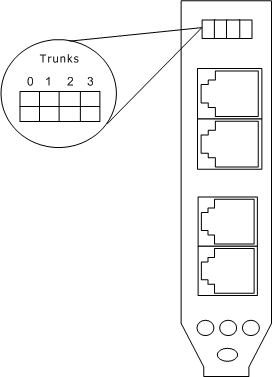
Red
Loss of frame, loss of signal, or bit error rate.
Yellow
Remote loss of frame or remote loss of signaling multiframe.
Off
Trunk is not configured, or the trunk is not in alarm.
The CG 6060 board contains the following types of LEDs:
The CG 6060 board has two-color LED indicators (yellow and red) to indicate the status of each trunk. The following table illustrates the location of the trunk status LEDs on the end bracket of the board and describes what each color indicates:
Trunk status LEDs |
Color |
Description |
|
Red |
Loss of frame, loss of signal, or bit error rate. |
Yellow |
Remote loss of frame or remote loss of signaling multiframe. |
|
Off |
Trunk is not configured, or the trunk is not in alarm. |
If the NetworkInterface.T1E1[x].Type keyword is set to NONE, no trunk LEDs are illuminated.
For more specific diagnostic information about the current state of trunk synchronization, run the Natural Access trunk monitoring utility trunkmon. Refer to the Dialogic® NaturalAccess™ OAM System Developer’s Manual for more information about trunkmon.
The CG 6060 board provides two LEDs to indicate the status of each Ethernet interface. The following table illustrates the location of the Ethernet LEDs and describes what the lights indicate:
Ethernet LEDs |
Label |
Description |
|||||
|---|---|---|---|---|---|---|---|
|
ACTIVITY |
There is activity on the Ethernet link. When the Ethernet has established link integrity, and there is transmit or receive activity on the link, the LED flickers on. |
|||||
SPEED |
Rate at which data is being transmitted. The LED is used only when a reliable Ethernet connection has been established and the ACTIVITY LED is on.
|
The CG 6060 board provides three LEDs that are used to indicate the status of the board. The following table illustrates the location of the board status LEDs and describes what the colors indicate:
Board status LEDs |
LED |
Description |
|
Green only, blinking slowly |
Board booted successfully and is running. |
Red only |
Fatal software error. |
|
Red and yellow |
Board is resetting (transient). |
|
Red, yellow, and green |
Board resets are released (transient). |
|
Yellow and green |
Boot loader has started. |
|
Not lit |
Power is off or the hardware is starting up. |