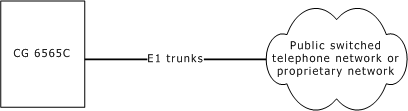
Before connecting a CG 6565C board to an E1 network, ensure that you have:
Specified NetworkInterface.T1E1[x].Type = E1 for the keyword value in the board keyword file.
Specified NetworkInterface.T1E1[x].Impedance = G703_120_OHM for the keyword value in the board keyword file.
Specified the appropriate keyword values in the board keyword file for the following keywords:
NetworkInterface.T1E1[x].FrameType
NetworkInterface.T1E1[x].LineCode
NetworkInterface.T1E1[x].SignalingType
For more information, refer to Configuring the T1 or E1 interface.
Caution: |
Dialogic obtains board-level approvals certificates for supported countries. Some countries require that you obtain system-level approvals before connecting to the public network. To learn what approvals you require, contact the appropriate regulatory authority in the target country. |
The CG 6565C board has up to 16 CEPT E1 interfaces. For typical E1 communications, each E1 interface connects directly to an E1 trunk, as shown in the following illustration:
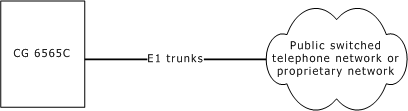
Note: Trunks synchronize when the OAM API boots the board.
To connect a CG 6565C board configured as 120 ohm to the E1 trunk, use a shielded 50-pin Telco cable. Connect the Telco cable to a signal entry panel (SEP) or a punchdown block. Failure to use a shielded cable may negate your regulatory approval.
In EU countries, you can connect the board to either an Integrated Services Digital Network (ISDN) Primary Rate Interface (PRI) or a 2048 kbit/s digital structured or unstructured leased line.
To connect a CG 6565C board to a 75-ohm E1 trunk, configure the board as E1 120 ohm and connect a shielded 50-pin Telco cable to a punchdown block or signal entry panel (SEP). Then connect the punchdown block or SEP to a 75 ohm balun panel or equivalent to convert the impedance from 120 ohm to 75 ohm.
For more information about the products available for connecting and terminating NaturalAccess boards, refer to the Dialogic® Hardware Connectivity Manual.