Step
Action
1
Install the SNMP master agent under UNIX or under Windows. By default, the master agent communicates with the network using UDP port 161.
The following illustration shows installing the SNMP master agent:
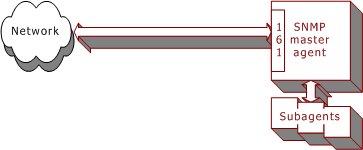
2
Install the NMS subagents and multiplexer (mux) as shown in the following illustration:
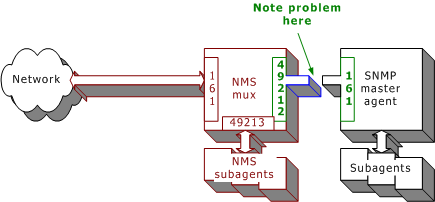
3
To set up the NMS multiplexer between the network and the SNMP master agent, configure the master agent so one of its UDP ports matches the NMS multiplexer. By default, the NMS multiplexer's secondary port is port 49212.
The following illustration shows configuring the SNMP master agent UDP port:
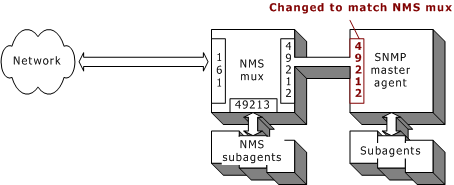
4
Start up the SNMP master agent, NMS multiplexer, and subagents.
5
To include a third-party multiplexer, set it up between the network and the NMS multiplexer, and configure the ports accordingly.
The following illustration shows configuring a third-part multiplexer:
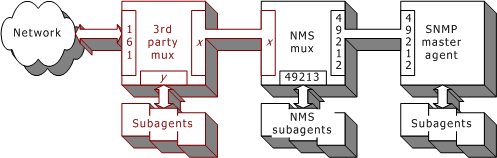
Note: In all cases, all ports must be unique, and the UDP port connecting to the network must be port 161.
