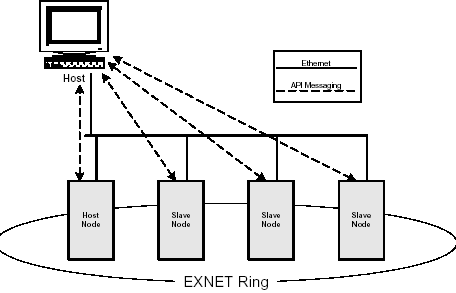
You are here: CSP Developer’s Guide: Overview > 10 Configuring Multi-Node Systems > Host Control

Overview
There are two basic options for configuring host control:
• Multiple Points of Host Control - one host, multiple host nodes
• Distributed Host Control - multiple hosts, multiple host nodes
Important! Single point of Host Control is no longer supported.
Multiple Points of Host Control
A single host can control each node directly through a dedicated TCP socket using the API messages. All messaging is sent directly between each node and the host.
Figure 10-9 Multiple Points of Host Control
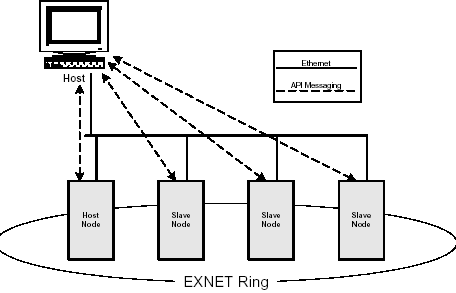
To distribute host and host node processing, multiple host nodes can be established, as shown in Distributed Host Control. Any CSP node can be established as a host node by opening a TCP socket and sending any API message, such as a Poll Request, to the node.
Use the Node Status Query message to determine an EXNET ring’s host node. You can change the host/slave relationships using the Assign EXS Host/Slave message.
Important! Do not use the Assign EXS Host/Slave message to establish a node as a host node. A node automatically becomes a host node when any API message, such as a Poll Request, is sent to it through a direct TCP connection.
The Assign EXS Host/Slave message establishes a relationship between an existing host node and a slave node. If the same node is entered as the host node and the slave node in the AIB, a response status of Invalid Logical Node ID (0xFC) is returned.
Figure 10-10 Distributed Host Control
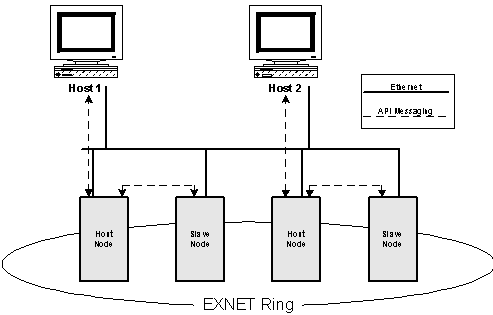
Example
The following is an example of the Assign EXS Host/Slave message.
Table 10-4 Example of the Assign EXS Host/Slave message
|
BYTE |
Field Description |
Value and Indication |
|---|---|---|
|
0 |
0xFE |
|
|
1, 2 |
0x000D |
|
|
3, 4 |
||
|
Message Type |
0x006E (Assign EXS Host/Slave) |
|
|
5 |
Reserved |
0x00 |
|
6 |
Sequence Number |
0xSN |
|
7 |
Logical Node ID |
0x01 (Logical Node 1) |
|
8 |
AIB Address Method |
0x00 (Single Entity) |
|
9 |
Number of Address Elements |
0x02 |
|
10 |
Address Element 1: Host Node Address Type |
0x0E (Logical Node) |
|
11 |
Address Data Length |
0x01 |
|
12 |
Address Data[0] Logical Node ID |
0x01 (Logical Node 1)) |
|
13 |
Address Element 2: Slave Node Address Type |
0x0E (Logical Node) |
|
14 |
Address Data Length |
0x01 |
|
15 |
Address Data[0] Logical Node ID |
0x05 (Logical Node 5) |
|
16 |
Checksum |
CS |