Dialogic® Brooktrout® Fax over IP - more articles
How to re-host an SR140 license
Introduction:
Dialogic® Brooktrout® SR140 Fax Software (SR140) licenses are tied to the system node ID (also called 'node lock') which is based on the host machine's MAC address. If this address changes for any reason, the license will become invalid and you will see a 'wrong host' error in the License Manager.
The online license activation page can be used to re-host a license to the host's new node ID.
If you do not know where to find the server's node ID, please refer to this article: Determining the SR140 License Node ID type
Notes:
- Demo licenses cannot be re-hosted. A new demo license will have to be requested from your fax software vendor.
- Permanent licenses can only be re-hosted once. If you have reached the limit, or if you get an error while attempting to re-host, please contact Dialogic Support.
Procedure:
- Make sure you have the LAC (or License Key) number and the server's Node ID and Node ID Type.
- Open a browser window/tab and go to http://www.dialogic.com/activation/
- Enter your License Key and click 'Submit'.
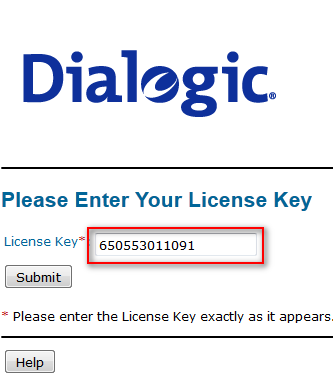
- On the next screen click on the 'Re-host Licenses' button:
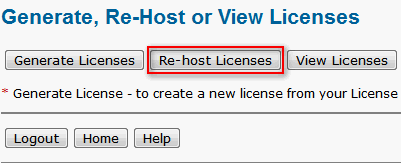
- On the next screen click on 'Return License', and then confirm.
- You will be prompted to (1) select the Node ID type and (2) enter the new Node ID. To prevent errors, copy/paste the Node ID from the License Manager:
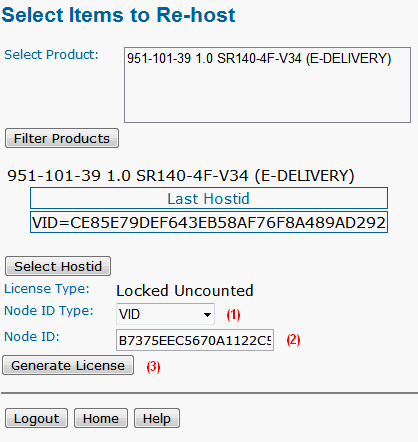
Click (3) 'Generate License'.
- You get one last chance to verify and confirm the new license details. Click on 'Confirm' when you are satisfied that the details are correct.
Otherwise, click on 'Cancel' to go back and enter the correct information.
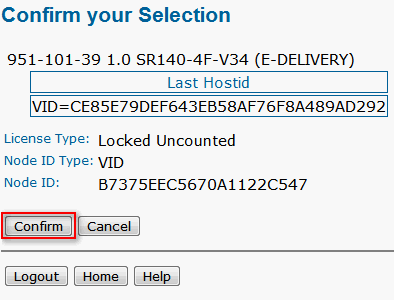
- Finally, you get to choose whether you want to download the license file directly or if you wish it to be sent via email to a specific address:
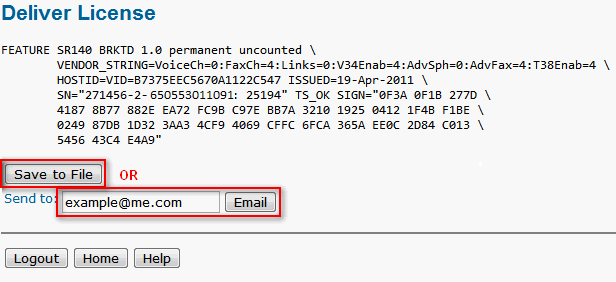
- You will need to delete the existing .lic file on the server to remove the license from the License Manager. After that you can import the new license file.
Product List:
Dialogic® Brooktrout® SR140 Fax Software
See also:How to activate a Dialogic Brooktrout SR140 license
SR140 license errors reported by License Manager
Determining the SR140 License Node ID (Node Lock)
First published: 26-Apr-2011
Last published: 16-Sep-2011
Open access: Product rule: logon; Page rule: open

